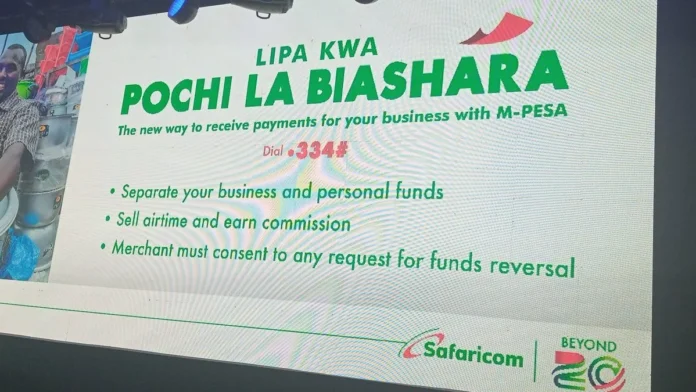Remember back in the day when it was very simple to reverse an MPESA transaction? Well, one of the solutions that Safaricom came up with to mitigate this problem was “Pochi La Biashara” – an apparent convenient way to separate business funds from the rest of your MPESA while preventing malicious transaction reversals. In a nutshell Safaricom’s Pochi la Biashara is supposed to offer a convenient way for small-scale traders to manage their business finances effectively. The service has since been seamlessly integrated with MPESA thereby making withdrawing funds from Pochi la Biashara to MPESA to be even easier.
Understanding Pochi La Biashara:
Lets start with some small background as we always do, shall we? Pochi la Biashara was introduced by Safaricom back in the day to cater specifically to informal businesses such as kiosks, small-scale food vendors, and boda-bodas. It is designed to provide a dedicated platform for managing business funds separately from personal finances which in turn enables effective budgeting and financial management.
Step-by-Step Guide to Withdrawing Money:
- Dial *334#: Initiate the withdrawal process by dialing *334# from your Safaricom line.
- Select “Pochi la Biashara”: From the menu options presented, choose “Pochi la Biashara” to proceed.
- Choose “Withdraw Funds”: Select the option to withdraw funds from your Pochi la Biashara account.
- Enter Agent Number and Store Number: Input the relevant agent number and store number associated with your Pochi la Biashara account.
- Enter the Amount: Specify the amount you wish to withdraw from your Pochi la Biashara account.
- Enter Mpesa PIN: Provide your Mpesa PIN to authenticate the withdrawal request.
- Confirm Mpesa Withdrawal: Review the transaction details and confirm the withdrawal to proceed.
Making Payments to Pochi La Biashara:
There are various methods that customers can conveniently make payments to Pochi la Biashara, which include using USSD, Safaricom Toolkit, Mpesa App, and MySafaricom App. Follow these steps to make payments:
- Access Payment Platform: Launch your SIM toolkit, Mpesa App, or dial *334# to access the payment platform.
- Select “Lipa na Mpesa”: Proceed to the “Lipa na Mpesa” option from the menu.
- Choose Pochi La Biashara: Select the option for making payments to Pochi la Biashara.
- Enter Pochi La Biashara Number: Input the Pochi la Biashara number (Safaricom) to which you wish to make the payment.
- Specify Amount and PIN: Enter the desired amount and your Mpesa PIN to authorize the transaction.
Joining Pochi La Biashara:
With all the benefits associated with Pochi La Biashara, it makes sense why joining can be a must do activity on any small businesses to-do list. It’s a quick and straightforward process that takes less than 5 minutes. Follow these steps to enroll:
- Dial *334#: Initiate the enrollment process by dialing *334# from your Safaricom line.
- Select Option 8: Choose option 8 for Pochi la Biashara from the menu.
- Select “Join Pochi”: Follow the prompts to select the option for joining Pochi la Biashara.
- Accept Terms and Conditions: Review and accept the terms and conditions of Pochi la Biashara.
- Select Business Category: Specify your business category to complete the enrollment process.
Opting Out from Pochi La Biashara:
Should you decide to opt out of Pochi la Biashara for any reason, you can easily do so using either USSD or the Mpesa App. Follow these steps:
Procedure 1: Using USSD Code
- Dial *334#: Initiate the opt-out process by dialing *334# from your Safaricom line.
- Select Option 8: Choose option 8 for Pochi la Biashara from the menu.
- Select “My Account”: Follow the prompts to access your account settings.
- Choose “Leave this Service”: Select the option to leave Pochi la Biashara.
- Confirm Opt-Out: Confirm your decision to opt out by selecting option 1.
Procedure 2: Using the Mpesa App
- Launch Mpesa App: Open the Mpesa app on your mobile device.
- Navigate to “Lipa na Mpesa”: Proceed to the “Lipa na Mpesa” section.
- Select Pochi La Biashara: Choose the option for Pochi la Biashara.
- Select “Opt-Out”: Follow the prompts to opt out of Pochi la Biashara.